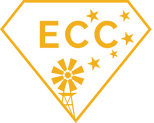BYOD - Students Responsibilities
|
Students will be responsible for ensuring that:
|
Students who fail to meet their responsibilities in regard to their device will be dealt with via the College’s discipline processes. Students may be instructed to delete applications if used inappropriately while at the College and the device may be confiscated in the interim. Devices will not be used during breaks unless under the supervision of a staff member.